Raymii.org

Quis custodiet ipsos custodes?Home | About | All pages | Cluster Status | RSS Feed
Loop over all Repeater items or Delegate's in Qml
Published: 09-02-2022 | Author: Remy van Elst | Text only version of this article
❗ This post is over two years old. It may no longer be up to date. Opinions may have changed.
Table of Contents
This small snippet shows how to loop over all Repeater items in Qml and also over all Delegate items in Qml. There are sublte differences between the two. I'm using this to update visual all items in a control, before syncing state to a networked backend, and if the backend actions fails, I undo the visual state change. The network backend could be slow, by keeping state locally and syncing in the background, the user can continue working.
Recently I removed all Google Ads from this site due to their invasive tracking, as well as Google Analytics. Please, if you found this content useful, consider a small donation using any of the options below. It means the world to me if you show your appreciation and you'll help pay the server costs:
GitHub Sponsorship
PCBWay referral link (You get $5, I get $20 after you've placed an order)
Digital Ocea referral link ($200 credit for 60 days. Spend $25 after your credit expires and I'll get $25!)
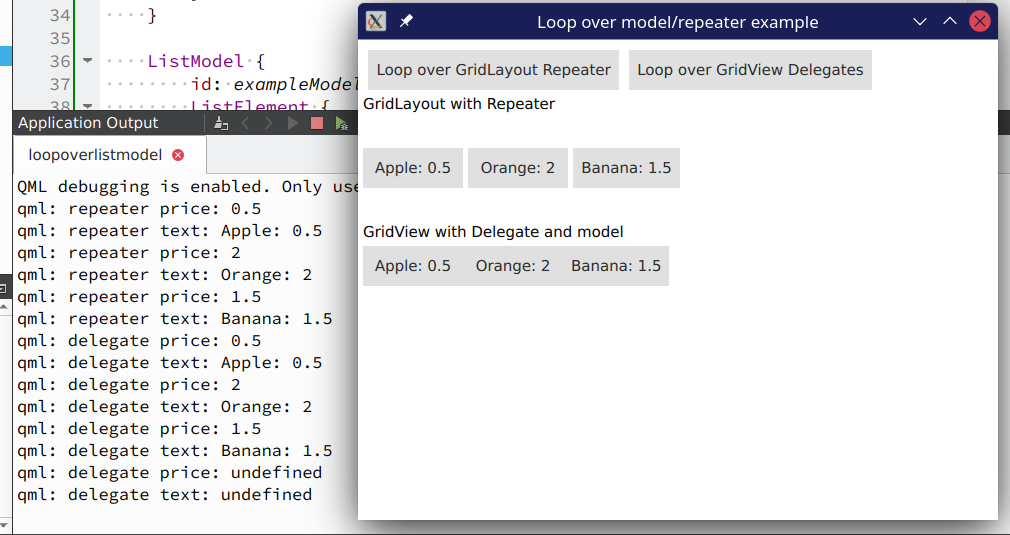
A demo program that loops over both a
Repeaterand aGridViewsDelegates
This is the ListModel i'm using, but it could also be a C++ QAbstractListModel.
ListModel {
id: exampleModel
ListElement {
name: "Apple"
price: 0.50
}
ListElement {
name: "Orange"
price: 2.00
}
ListElement {
name: "Banana"
price: 1.50
}
}
This is the GridLayout with a Repeater:
GridLayout {
id: exampleLayout
Repeater {
id: exampleRepeater
model: exampleModel
delegate: Button {
text: model.name + ": " + model.price
readonly property var price: model.price
}
}
}
This is the snippet to loop over all items in that Repeater and acces their properties:
function logRepeaterItems(repeaterItem) {
for (var i = 0; i < repeaterItem.count; i++) {
console.log("repeater price: " + repeaterItem.itemAt(i).price)
console.log("repeater text: " + repeaterItem.itemAt(i).text)
}
}
This is the GridView with Delegates:
GridView {
id: exampleView
model: exampleModel
delegate: Button {
text: model.name + ": " + model.price
readonly property var price: model.price
}
}
This is the snippet to loop over all Delegates:
// warning: its better to loop over the actual model than the delegates.
// Only visible delegates are guaranteed to be in this loop.
function logDelegateItems(delegateItem) {
for (var child in delegateItem.contentItem.children) {
var item = delegateItem.contentItem.children[child]
console.log("delegate price: " + item.price)
console.log("delegate text: " + item.text)
}
}
If you're looping over all delegates, think twice. It's better to loop
over the backing model, since not all delegates are always available.
If they're not visible, they might not be there.
Demo Qml Program
Here is the demo program showcasing both methods:
main.qml
import QtQuick 2.15
import QtQuick.Window 2.15
import QtQuick.Layouts 1.3
import QtQuick.Controls 2.12
Window {
width: 640
height: 480
visible: true
title: qsTr("Loop over model/repeater example")
function listProperties(item) {
var properties = ""
for (var p in item)
properties += (p + ": " + item[p] + "\n")
return properties
}
// warning: its better to loop over the actual model than the delegates.
// Only visible delegates are guaranteed to be in this loop.
function logDelegateItems(delegateItem) {
for (var child in delegateItem.contentItem.children) {
var item = delegateItem.contentItem.children[child]
console.log("delegate price: " + item.price)
console.log("delegate text: " + item.text)
}
}
function logRepeaterItems(repeaterItem) {
for (var i = 0; i < repeaterItem.count; i++) {
console.log("repeater price: " + repeaterItem.itemAt(i).price)
console.log("repeater text: " + repeaterItem.itemAt(i).text)
}
}
ListModel {
id: exampleModel
ListElement {
name: "Apple"
price: 0.50
}
ListElement {
name: "Orange"
price: 2.00
}
ListElement {
name: "Banana"
price: 1.50
}
}
Button {
id: loopButton
anchors.top: parent.top
anchors.left: parent.left
anchors.margins: 10
text: "Loop over GridLayout Repeater"
onClicked: logRepeaterItems(exampleRepeater)
}
Button {
id: loopViewButton
anchors.top: parent.top
anchors.left: loopButton.right
anchors.margins: 10
text: "Loop over GridView Delegates"
onClicked: logDelegateItems(exampleView)
}
Text {
id: gridlayouttext
text: "GridLayout with Repeater"
anchors.top: loopButton.bottom
anchors.margins: 5
anchors.left: parent.left
}
GridLayout {
anchors.top: gridlayouttext.bottom
anchors.left: parent.left
anchors.margins: 5
id: exampleLayout
height: 100
columns: 3
columnSpacing: 5
Repeater {
id: exampleRepeater
model: exampleModel
delegate: Button {
text: model.name + ": " + model.price
readonly property var price: model.price
}
}
}
Text {
id: gridviewtext
text: "GridView with Delegate and model"
anchors.top: exampleLayout.bottom
anchors.margins: 5
anchors.left: parent.left
}
GridView {
anchors.top: gridviewtext.bottom
anchors.left: parent.left
anchors.margins: 5
height: 200
width: 300
id: exampleView
model: exampleModel
delegate: Button {
text: model.name + ": " + model.price
readonly property var price: model.price
}
}
}
main.cpp
#include <QGuiApplication>
#include <QQmlApplicationEngine>
int main(int argc, char *argv[])
{
#if QT_VERSION < QT_VERSION_CHECK(6, 0, 0)
QCoreApplication::setAttribute(Qt::AA_EnableHighDpiScaling);
#endif
QGuiApplication app(argc, argv);
QQmlApplicationEngine engine;
const QUrl url(QStringLiteral("qrc:/main.qml"));
QObject::connect(&engine, &QQmlApplicationEngine::objectCreated,
&app, [url](QObject *obj, const QUrl &objUrl) {
if (!obj && url == objUrl)
QCoreApplication::exit(-1);
}, Qt::QueuedConnection);
engine.load(url);
return app.exec();
}