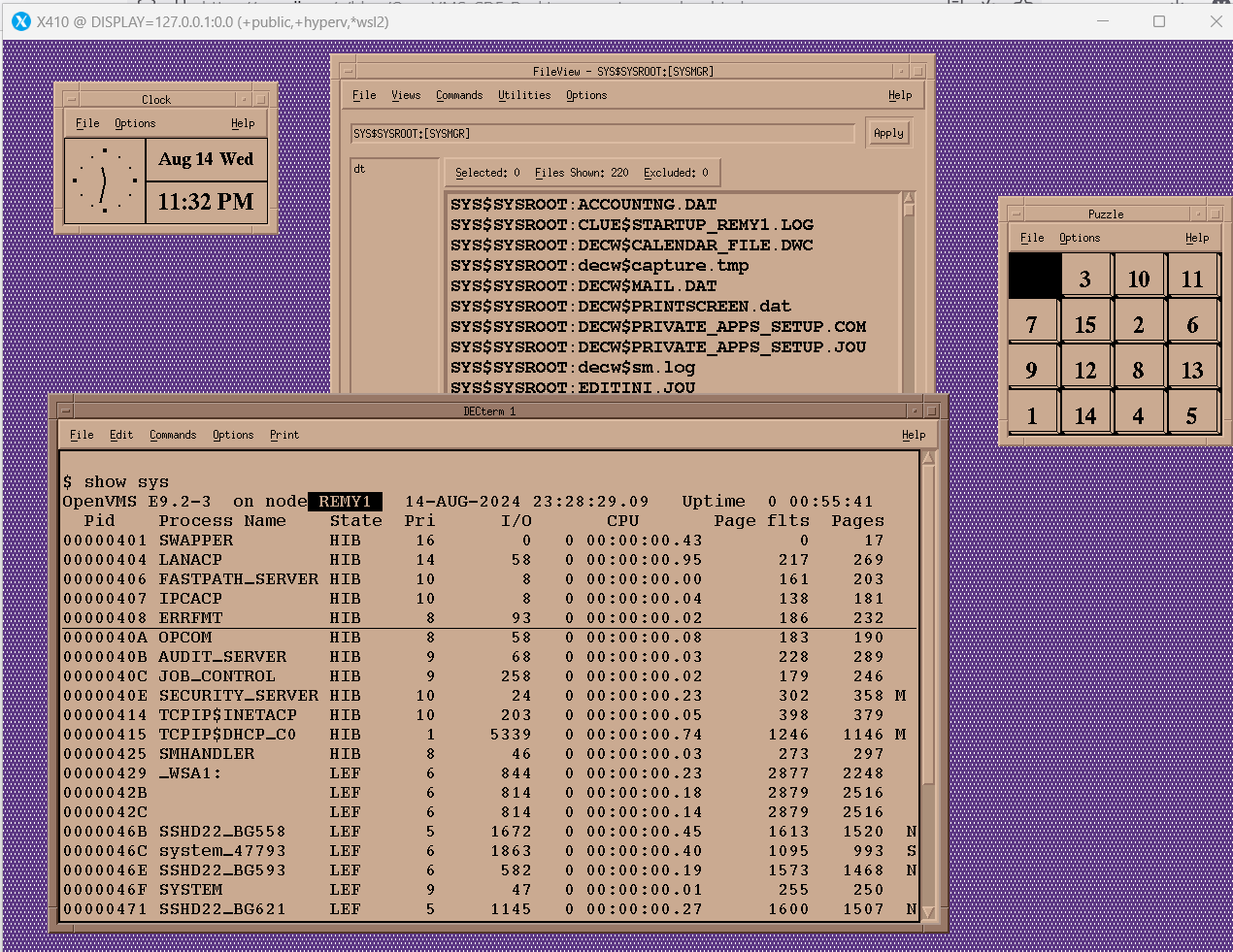Raymii.org

אֶשָּׂא עֵינַי אֶל־הֶהָרִים מֵאַיִן יָבֹא עֶזְרִֽי׃Home | About | All pages | Cluster Status | RSS Feed
OpenVMS x86 E9.2-3 fixes CDE (DECWindows) and adds a Guest Console (no serial port required anymore)
Published: 14-08-2024 23:58 | Author: Remy van Elst | Text only version of this article
❗ This post is over one years old. It may no longer be up to date. Opinions may have changed.
Table of Contents
I'm a big fan of OpenVMS. You can read all my OpenVMS articles here. Since the licensing changes to the Hobbyist Program, I applied and was included in to the Ambassador Program. A new update of the X86 field test is released and this includes to major changes for hobbyists. One is a new feature, the Guest Console, which makes installing easier by no longer requiring a serial port and fiddling with Putty or your telnet client and the second is a fix to the C/C++ compiler which, (probably by accident), fixes CDE and DECWindows. The Common Desktop Environment (CDE) is still under development and can be installed on Linux quite easily. This post shows the two new features, the Guest Console and CDE working.
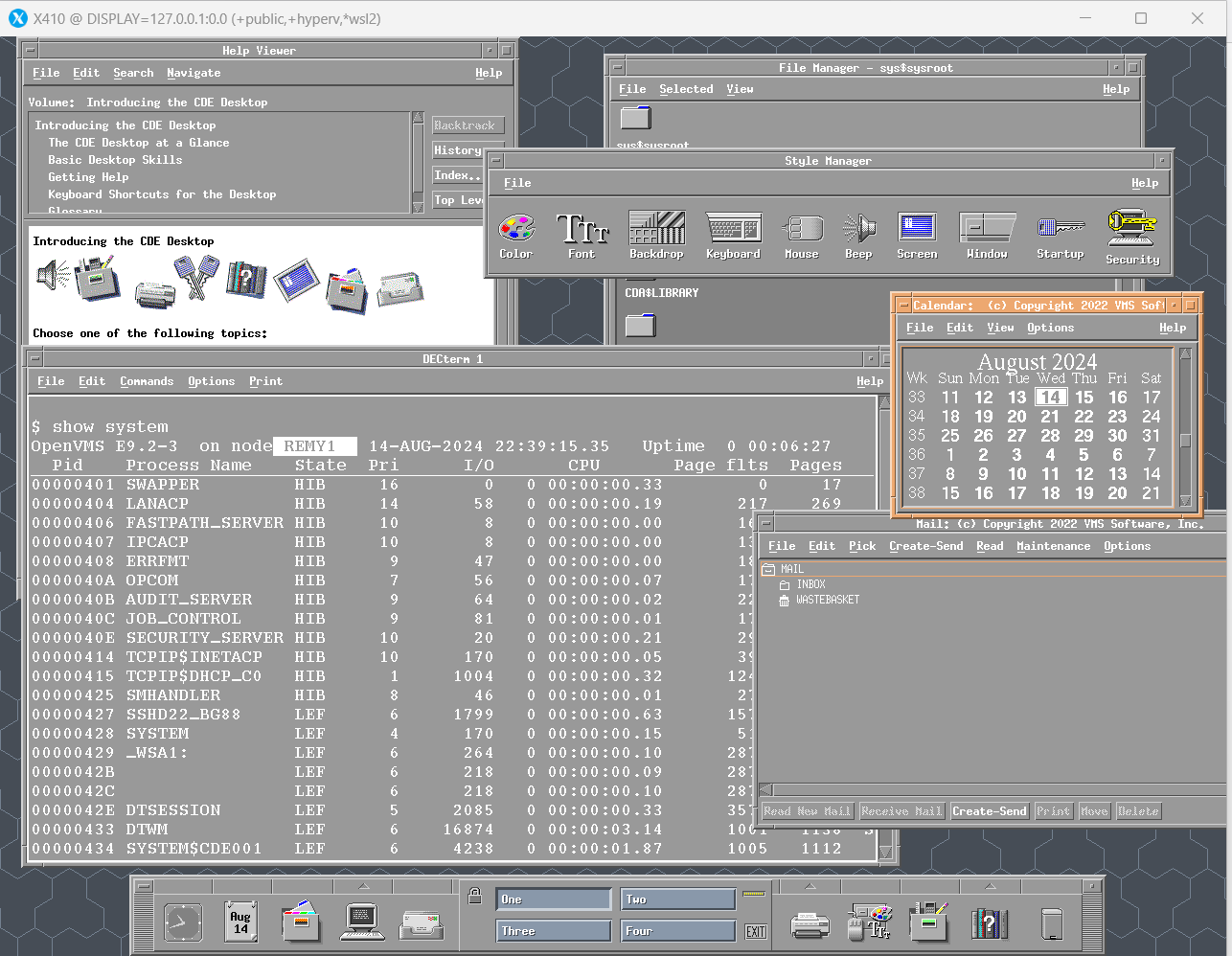
OpenVMS CDE working!
You do need to find a way to download OpenVMS E9.2-3. You can either apply to the Ambassador Program or wait until the Hobbyist License Virtual Machine is updated, or, be a paying customer.
OpenVMS Guest Console
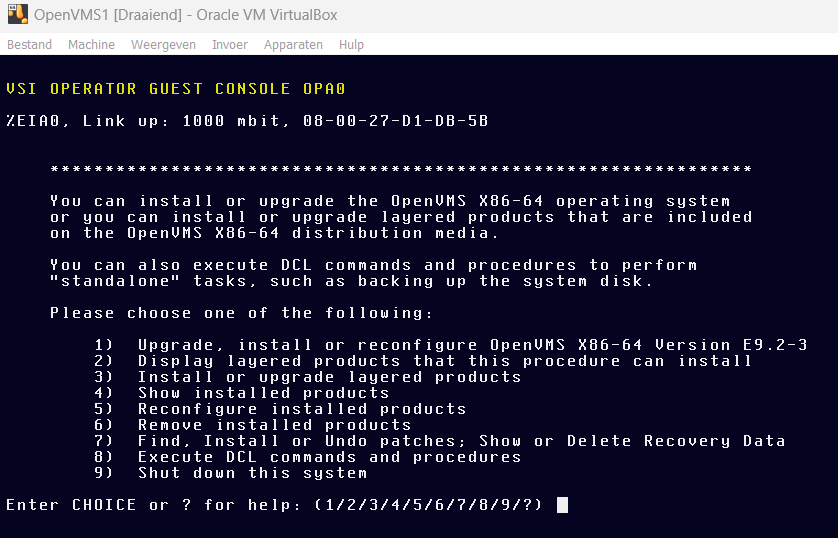
The OpenVMS Guest Console. No serial port required for installation anymore!
Quoting from the installation guide for E9.2-3
In previous versions of OpenVMS x86-64, all console interactions required a legacy serial port device. Starting with version E9.2-3, OpenVMS x86-64 features the Guest Console - a console interface that takes advantage of newer networking technologies. The Guest Console provides the necessary keyboard driver and terminal emulator features to allow users to interact with the system from the initial boot through the operator login.
Note that the current implementation of the Guest Console provides a minimal terminal that lacks certain important features, such as scrolling and copy-paste. This will be addressed in a future release of OpenVMS x86-64.
Remember to select Other/Other Unknown (64 bit) in VirtualBox. Not regular
unknown, but 64-bit. For a recap on installing OpenVMS on x86 in Virtualbox,
see my other article.
At the bootloader, type the following to enable the Guest Console:
OPA0
The screenshot below shows the output:
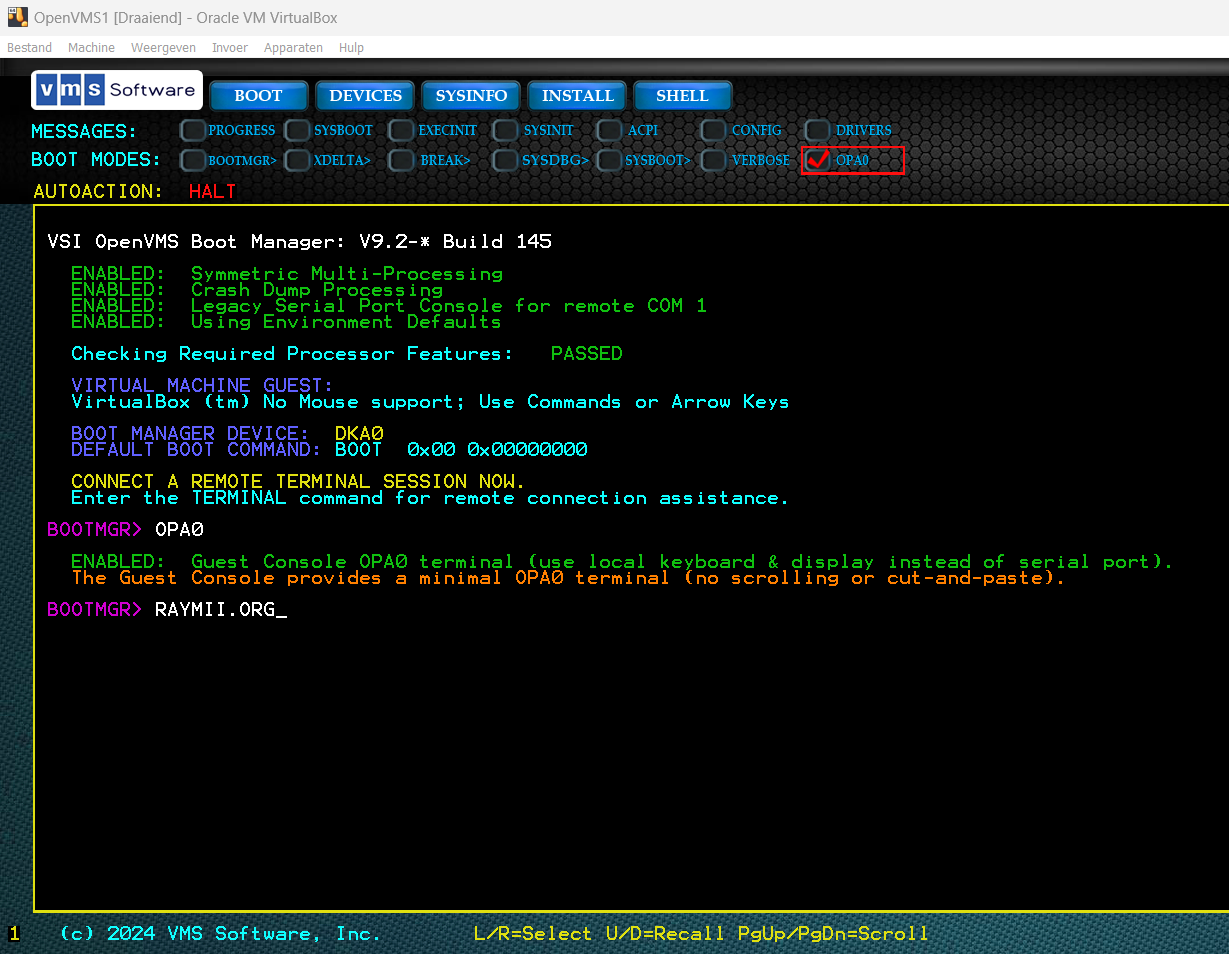
Continue on with BOOT DKA100 (or your boot device) and then you should see the
installation in the VirtualBox window, no need to connect to the serial port
anymore!
For VMWare, this also enables support for vMotion (vMotion is a zero downtime live migration of workloads from one server to another), vMotion does not work with a serial port. Big deal!
The console is a bit slow, you can see the text coming in character by character. But, it helps to make the installation easier since there is no longer a requirement to setup a serial port. Here is a GIF to show the text flowing in:
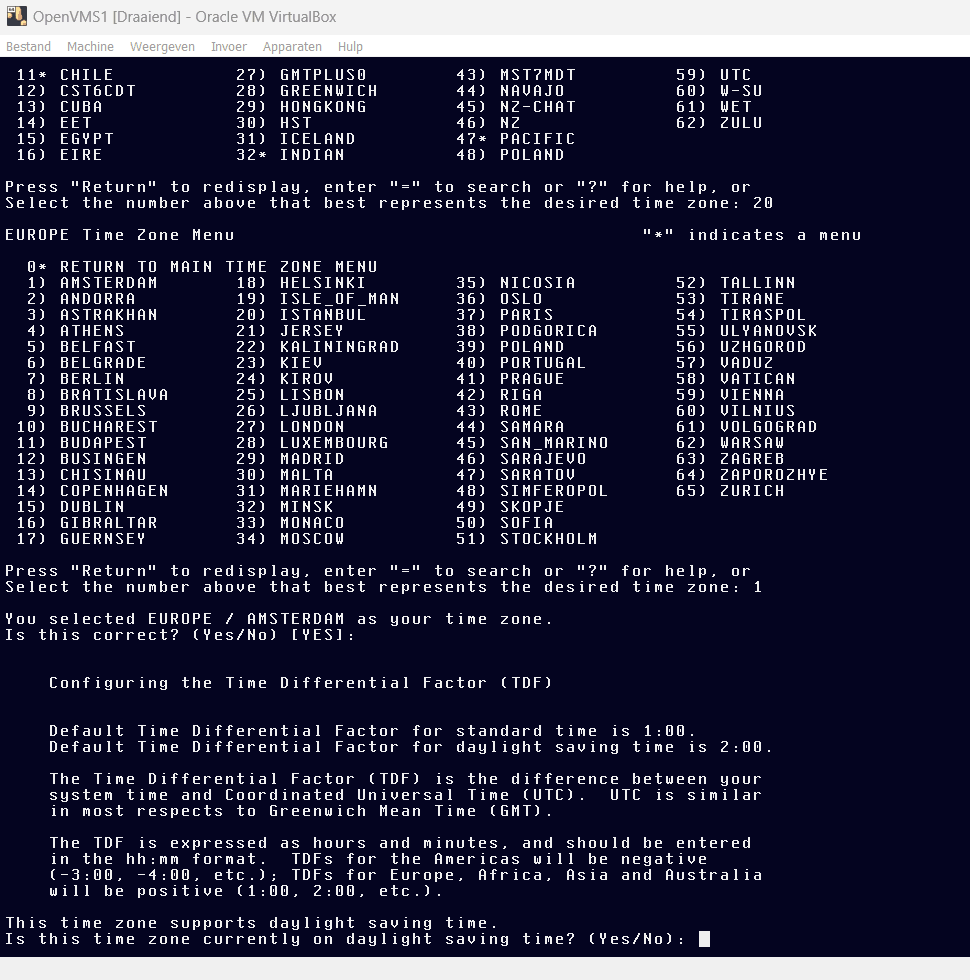
All in all a huge improvement. This makes installation and basic troubleshooting way easier. I hope that this console will support VGA one day so you can use CDE and DECWindows without SSH Forwarding. But VSI is not interested in fixing CDE / DECWindows since there are no paying customers who use it and no applications, just hobbyists.
Here are a few more screenshots:
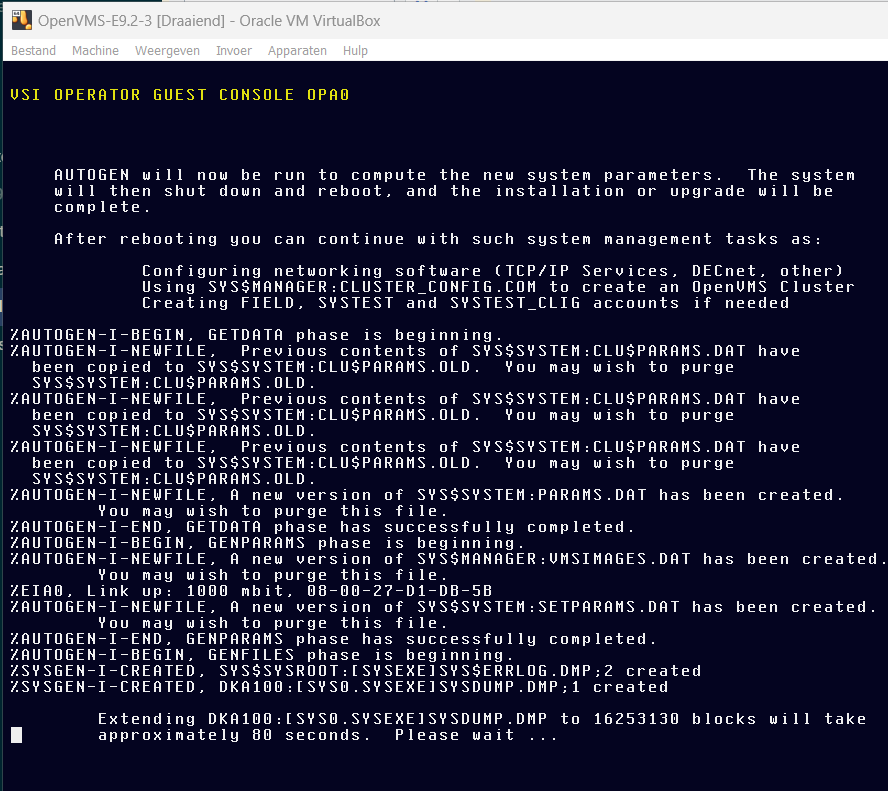
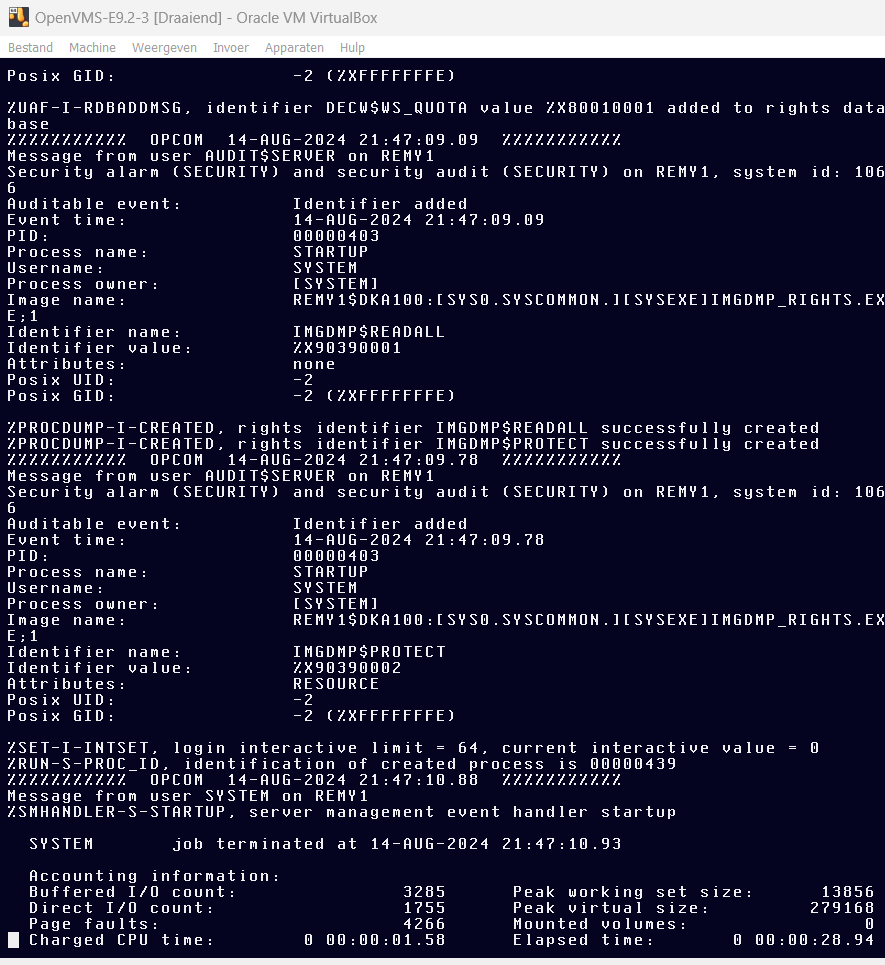
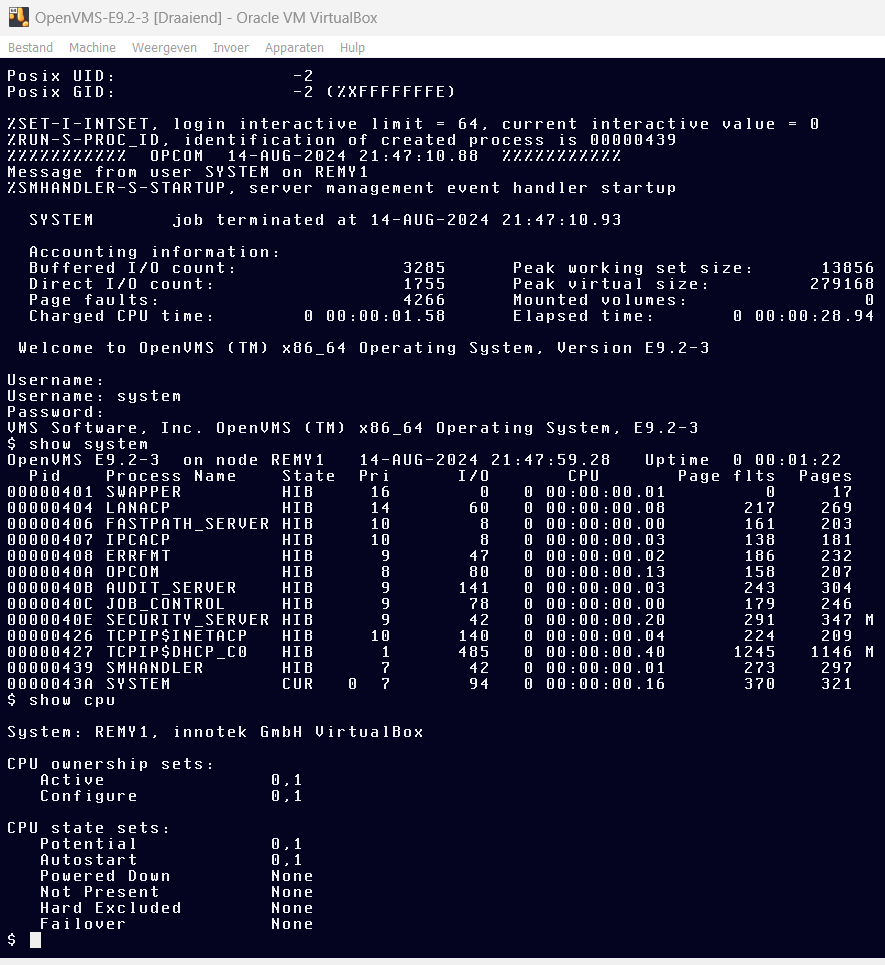
The SYSTEM password in the E9.2-3 installation has to be at least 15
characters, big change to earlier versions.
If you want a bigger font on the Guest Console, in the boot manager, enter the
command BIG before OPA0.
CDE and DECWindows fixes in E9.2-3
Due to a bugfix in the C/C++ compiler DECWindows and CDE now work. This is an explanation I found on the forum:
Inside DECWindows there is a mix of calls to
malloc/free/reallocandlib$vm_malloc/lib$vm_free/lib$vm_realloc. For example,decc$malloccalled, and then the resulting pointer is passed to theib$vm_reallocfunction. Formally this is mistakes, but before CRTL-V8.0 it was allowed. But in V8.0, the functionposix_memalignwas added, it required adding some additional information to the internal structures associated with memory allocation. And the functionsfreeandlib$vm_freebecame incompatible. I've fixed it. But the fix will probably be available in V9.0
This forum post also confirms that CDE now works.
After installing or upgrading to OpenVMS E9.2-3 you can start a graphical
session by executing the following commands. Make sure you have an X11 server
installed. On Windows this can be xming
or X410 and on Linux the easiest is to use
Xephyr (Xephyr -screen 1024x768 :1 -ac -listen tcp).
In the OpenVMS Guest Console, login as the SYSTEM user and execute the
following commands to start the graphical interface:
SET DISPLAY/CREATE/NODE=<IP of your X11 host>/TRANSPORT=TCPIP/EXEC
MCR DECW$STARTLOGIN
Your X11 server should show the login screen:
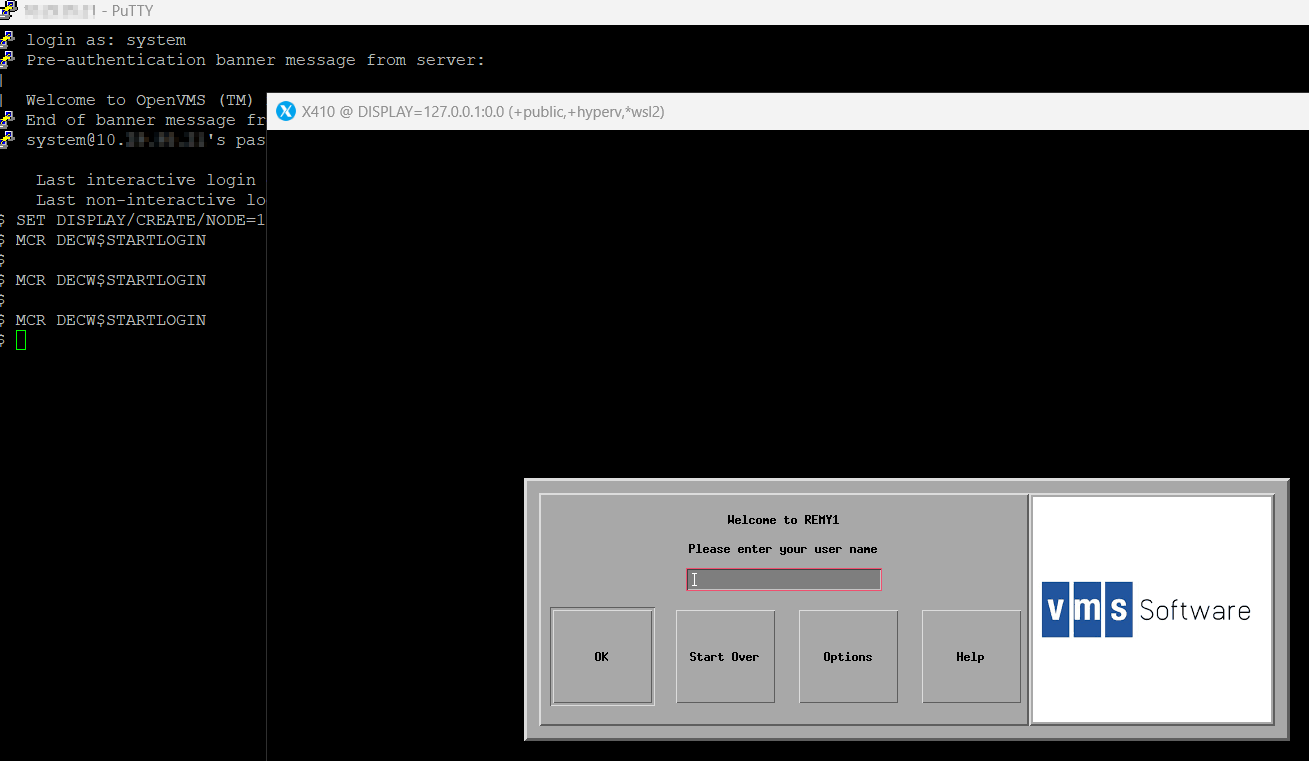
Make sure to install all PAK licenses, otherwise you will receive an error when logging in.
Here is another screenshot while editting DECW$PRIVATEAPPSSETUP.COM to switch from CDE to DECWindows:
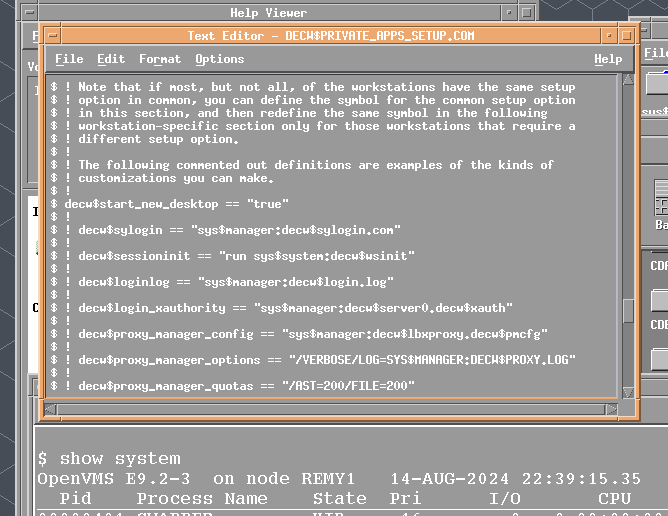
Here is a screenshot of the other style desktop: