Raymii.org

אֶשָּׂא עֵינַי אֶל־הֶהָרִים מֵאַיִן יָבֹא עֶזְרִֽי׃Home | About | All pages | Cluster Status | RSS Feed
tping - ping with a timestamp
Published: 03-09-2018 | Author: Remy van Elst | Text only version of this article
❗ This post is over seven years old. It may no longer be up to date. Opinions may have changed.
Table of Contents
tping is a bash alias I once got from an old co-worker. It's ping, but with a timestamp. Instead of looking at the increased icmp_seq number you now have a timestamp. Here's how it looks like:
$ tping 192.0.2.10
09:31:55: PING 192.0.2.10 (192.0.2.10) 56(84) bytes of data.
09:31:55: 64 bytes from 192.0.2.10 (192.0.2.10): icmp_seq=30 ttl=63 time=0.399 ms
09:31:56: 64 bytes from 192.0.2.10 (192.0.2.10): icmp_seq=31 ttl=63 time=0.530 ms
09:31:57: 64 bytes from 192.0.2.10 (192.0.2.10): icmp_seq=32 ttl=63 time=0.412 ms
09:31:58: 64 bytes from 192.0.2.10 (192.0.2.10): icmp_seq=33 ttl=63 time=0.469 ms
09:31:59: 64 bytes from 192.0.2.10 (192.0.2.10): icmp_seq=34 ttl=63 time=0.383 ms
09:32:00: 64 bytes from 192.0.2.10 (192.0.2.10): icmp_seq=35 ttl=63 time=0.402 ms
09:32:01: 64 bytes from 192.0.2.10 (192.0.2.10): icmp_seq=36 ttl=63 time=0.483 ms
09:32:02: 64 bytes from 192.0.2.10 (192.0.2.10): icmp_seq=37 ttl=63 time=0.409 ms
09:32:03: 64 bytes from 192.0.2.10 (192.0.2.10): icmp_seq=38 ttl=63 time=0.346 ms
09:36:20: 64 bytes from 192.0.2.10 (192.0.2.10): icmp_seq=289 ttl=63 time=1.51 ms
09:36:21: 64 bytes from 192.0.2.10 (192.0.2.10): icmp_seq=290 ttl=63 time=0.474 ms
09:36:22: 64 bytes from 192.0.2.10 (192.0.2.10): icmp_seq=291 ttl=63 time=0.698 ms
09:36:23: 64 bytes from 192.0.2.10 (192.0.2.10): icmp_seq=292 ttl=63 time=0.483 ms
09:36:24: 64 bytes from 192.0.2.10 (192.0.2.10): icmp_seq=293 ttl=63 time=0.482 ms
09:36:25: 64 bytes from 192.0.2.10 (192.0.2.10): icmp_seq=294 ttl=63 time=0.619 ms
09:36:26: 64 bytes from 192.0.2.10 (192.0.2.10): icmp_seq=295 ttl=63 time=0.498 ms
09:36:27: 64 bytes from 192.0.2.10 (192.0.2.10): icmp_seq=296 ttl=63 time=0.491 ms
The host went down on 09:32 and was back up on 09:36. This was a scheduled reboot.
.bashrc function
The shell code for in your .bashrc file:
tping() {
ping $@ | while read pong; do
echo "$(date +"%T"): $pong";
done
}
alias tping=tping
Start a new shell our source .bashrc after you added this function.
Prettyping
Another tool to get more visual information from ping is prettyping. It's
open source on github and looks like this:
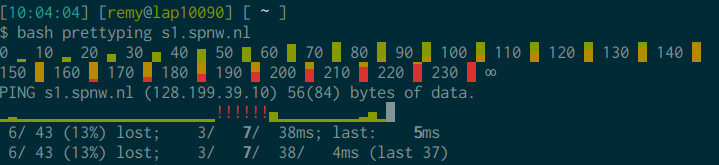
The red exclamation marks in the image represent a reboot of that server.
Tags: bash , monitoring , ping , shell , snippets , tping