Raymii.org

אֶשָּׂא עֵינַי אֶל־הֶהָרִים מֵאַיִן יָבֹא עֶזְרִֽי׃Home | About | All pages | Cluster Status | RSS Feed
snap install mosaic, the first graphical webbrowser on Ubuntu
Published: 14-06-2018 | Author: Remy van Elst | Text only version of this article
❗ This post is over seven years old. It may no longer be up to date. Opinions may have changed.
Table of Contents
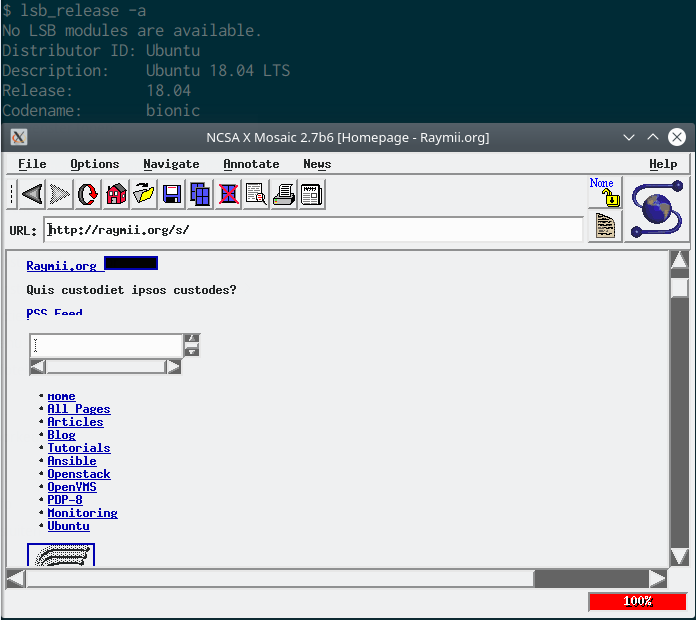
The first webbrowser, created in 1992, displaying this website
On one of my favorite podcasts from Jupiter Broadcasting, either Linux Action News or Linux unplugged (252 I think, not sure), Allan Pope was talking about Snap packages and how there are now WinePacks, a snap with Wine and a single (Windows) application packaged. During the discussion he dropped that Mosaic, the first graphical web browser, is available as a snap package, for modern distributions. I installed it, after huge download (1.5 MB), playing around with it is quite fun. Another fun fact according to Wikipedia is that Microsoft licensed Mosaic to create Internet Explorer in 1995.
snap install mosaic
Using the snap package manager you can install mosaic quite easily:
sudo snap install mosaic
Output:
mosaic 2.7b6 from 'snapcrafters' installed
There is now a new application in your application menu or Desktop, which you
can click on. If you want to run it from the command line, it's in /snap;
/snap/bin/mosaic
What does work?
As a browser from so long ago, it works quite well. Not fancy, but fast and to the point.
- Displaying text
- Following links
- Back and forward
- Refresh
- Bookmarks
- Image viewing
- View source
- Save pages locally
- FTP
- Gopher (not go, the precursor the HTTP)
- NNTP (newsgroups)
A site like CNN Lite (text only) works really well.
You can add notes to web pages with the "Annotate" menu, something modern browsers lack.
What doesn't work?
There is no javascript support, so you might see things like:
(adsbygoogle = window.adsbygoogle || []).push({});
instead of the Google Adsense advertisement that should be there. So no tracking
SSL/TLS also is not available. Any secure site will fail with the following error message:
ERROR
Requested document (URL https://raymii.org/s/) could not be accessed.
The information server either is not accessible or is refusing to serve the document
to you.
Because there is no SSL and no Javascript, most of the sites you try will not work due to an SSL redirect or a Cookiewall.
If you have a spare server somewhere you can setup a reverse proxy for sites you frequent, stripping SSL from it.
Manual install (no snap)
If you're not on Ubuntu or don't have snap installed, you can use the upstream source of the snap package here:
sudo apt-get install build-essential libmotif-dev libjpeg62-dev libpng12-dev x11proto-print-dev libxmu-headers libxpm-dev libxmu-dev git
git clone https://github.com/alandipert/ncsa-mosaic
cd ncsa-mosaic
make linux
src/Mosaic
Read more on Mosaic on Wikipedia.
Tags: blog , browser , legacy , mosaic , motif , snap , ssl , ubuntu